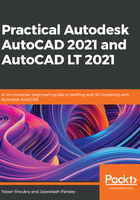
上QQ阅读APP看书,第一时间看更新
The Center snap
This Object Snap lets you snap to the center of a circle, arc, or ellipse, and this option is shown here:

Figure 3.6: The Center snap option in the Object Snap menu
To use this snap, activate it from the Object Snap menu and then start any draw command and move your cursor close to the center of any circle, arc, or ellipse and the center Object Snap will show up. If for some reason you don't see the Center snap, then move your cursor close to the boundary of the circle, ellipse, or arc and the Center snap will show up.