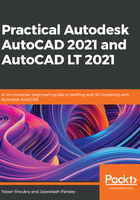
Using polar coordinates
Using polar coordinates, you can add distance and angle values directly to the command line and they need not be entered separately. To explain this, I will use the following diagram:

In this case, we need to draw a line that is inclined at an angle of 36 degrees with respect to the positive side of the X axis and has a length of 6 units. The following is the workflow for making this line:
- Type L and press Enter to start the line command.
- Type 0,0 and press Enter to start the line from the origin.
- Type 6<36 in the command line and press Enter.
- The line with a length of 6 units and a 36 degree angle with respect to the X axis will be made.
In this case, we started the line from the origin, and the distance from point A to point B is 6 units and the angle this line makes with respect to the positive side of the X axis is 36 degrees. So, you can add both of these values in the polar coordinate to form a DIS<ANG format, where DIS is the distance and ANG is the angle.
If, however, you start the line not from the origin, but from a random point in the drawing area and still want the same result, then you need to add an @ sign before the polar coordinates. This method is known as the relative coordinate system, which is explained next.