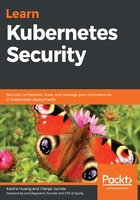
Overview of the Kubernetes network model
Applications running on a Kubernetes cluster are supposed to be accessible either internally from the cluster or externally, from outside the cluster. The implication from the network's perspective is there may be a Uniform Resource Identifier (URI) or Internet Protocol (IP) address associated with the application. Multiple applications can run on the same Kubernetes worker node, but how can they expose themselves without conflicting with each other? Let's take a look at this problem together, and then pe into the Kubernetes network model.
Port-sharing problems
Traditionally, if there are two different applications running on the same machine where the machine IP is public and the two applications are publicly accessible, then the two applications cannot listen on the same port in the machine. If they both try to listen on the same port in the same machine, one application will not launch as the port is in use. A simple illustration of this is provided in the following diagram:

Figure 2.1 – Port-sharing conflict on node (applications)
In order to address the port-sharing confliction issue, the two applications need to use different ports. Obviously, the limitation here is that the two applications have to share the same IP address. What if they have their own IP address while still sitting on the same machine? This is the pure Docker approach. This helps if the application does not need to expose itself externally, as illustrated in the following diagram:

Figure 2.2 – Port-sharing conflict on node (containers)
In the preceding diagram, both applications have their own IP address so that they can both listen on port 80. They can communicate with each other as they are in the same subnet (for example, a Docker bridge). However, if both applications need to expose themselves externally through binding the container port to the host port, they can't bind on the same port 80. At least one of the port bindings will fail. As shown in the preceding diagram, container B can't bind to host port 80 as the host port 80 is occupied by container A. The port-sharing confliction issue still exists.
Dynamic port configuration brings a lot of complexity to the system regarding port allocation and application discovery; however, Kubernetes does not take this approach. Let's discuss the Kubernetes approach for solving this issue.
Kubernetes network model
In a Kubernetes cluster, every pod gets its own IP address. This means applications can communicate with each other at a pod level. The beauty of this design is that it offers a clean, backward-compatible model where pods act like Virtual Machines (VMs) or physical hosts from the perspective of port allocation, naming, service discovery, load balancing, application configuration, and migration. Containers inside the same pod share the same IP address. It's very unlikely that similar applications that use the same default port (Apache and nginx) will run inside the same pod. In reality, applications bundled inside the same container usually have a dependency or serve different purposes, and it is up to the application developers to bundle them together. A simple example would be that, in the same pod, there is a HyperText Transfer Protocol (HTTP) server or an nginx container to serve static files, and the main web application to serve dynamic content.
Kubernetes leverages CNI plugins to implement the IP address allocation, management, and pod communication. However, all the plugins need to follow the two fundamental requirements listed here:
- Pods on a node can communicate with all pods in all nodes without using Network Address Translation (NAT).
- Agents such as kubelet can communicate with pods in the same node.
These two preceding requirements enforce the simplicity of migrating applications inside the VM to a pod.
The IP address assigned to each pod is a private IP address or a cluster IP address that is not publicly accessible. Then, how, can an application become publicly accessible without conflicting with other applications in the cluster? The Kubernetes service is the one that surfaces the internal application to the public. We will pe deeper into the Kubernetes service concept in later sections. For now, it will be useful to summarize the content of this chapter with a diagram, as follows:

Figure 2.3 – Service exposed to the internet
In the previous diagram, there is a k8s cluster where there are four applications running in two pods: Application A and Application B are running in Pod X, and they share the same pod IP address—100.97.240.188—while they are listening on port 8080 and 9090 respectively. Similarly, Application C and Application D are running in Pod Y and listening on port 8000 and 9000 respectively. All these four applications are accessible from the public via the following public-facing Kubernetes services: svc.a.com, svc.b.com, svc.c.com, and svc.d.com. The pods (X and Y in this diagram) can be deployed in one single worker node or replicated across 1,000 nodes. However, it makes no difference from a user's or a service's perspective. Although the deployment in the diagram is quite unusual, there is still a need to deploy more than one container inside the same pod. It's time to take a look into the containers' communication inside the same pod.