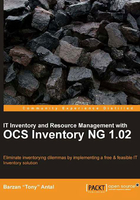
A pragmatic look at initial configuration
Arriving at this stage means that we have installed the OCS-NG management server. If we had chosen to install the server on Linux, then we would need to fire up our favorite browser and visit the following link. On Windows installations, a new browser is redirected to the following URL:
http://localhost/ocsreports/install.php
This is when we need to specify the MySQL database log in information for our inventory solution. This is important as it must be able to communicate with the database. The user must have the eligible rights to create databases and tables. Under normal circumstances, this user is root. The password is the one we specified earlier. Hostname is localhost, if the MySQL server runs on the same machine as the OCS-NG server (like we did).

This step creates a new database called ocsweb, and a new MySQL user ocs with password ocs. The database schema is created according to the specifications OCS-NG is able to work with. It is he user ocs through which our Communication server and Administration server components can exchange information with each other.
Don't worry about security right now, we will discuss it in a later chapter. We can find all of these located in the dbconfig.inc.php file. When we decide to use another user or a password (most importantly) for that user, we will know which file we need to fiddle with.
During this process, everything is verbosely logged as well. Pay attention to the output presented on the web page. The necessary tasks should be carried out without hassles. We are asked to fill in a TAG (if you choose to use that feature), but let's ignore that for now.
As such, we're going to leave that field empty. It is quite annoying as a pop up will appear on the very first run of every client agent later on. TAG can be used silently as well. When we will discuss the TAG field, we will cover methods which can be used to do this elegantly.

Once everything is done, we can log into the administration console by clicking on the blue hyperlink that redirects our browser to http://localhost/ocsreports, the initial username is admin with the password admin. We should change these as soon as possible.
Enjoy the administration console. It's a place where you will spend a great deal of time.

Congratulations! This means that your OCS-NG server has been successfully installed.