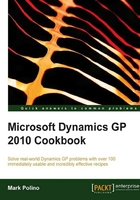
What you need for this book
Although this book is divided into chapters arranged around a common theme, the book can be consumed in a variety of ways. One approach is to walk through the table of contents, applying recipes with the most promise for a reader's firm. The recipes are typically not dependent on each other but do refer back to related items to build on lessons learned. Alternatively, working through a chapter at a time, in any order, can help a firm improve their processes around a common theme such as Personalizing or Automating Dynamics GP.
There is no requirement to work through the book in order. Feel free to pick it up and start anywhere.
Though the book is designed for Microsoft Dynamics GP 2010, the evolutionary nature of the system means that most of these recipes will work just fine in earlier versions.
With version 10 Microsoft introduced new navigation options with the creation of a Home page and Area Pages. This navigation design is not only continued, but extended in Dynamics GP 2010. With Microsoft's heavy focus on role tailoring and improved navigation, the conventions in this book follow the improved navigation options. This may be new to long time Dynamics GP users used to the familiar Transactions | Financial | General nomenclature. The new navigation options cluster all of the activities together for a single module, reducing the number of steps required for multiple actions.
To help users understand the new conventions I've included examples of the new layouts.
The Microsoft Dynamics GP Home page opens by default or when Home is selected from the Navigation Pane on the lower left. Above the Navigation Pane is the Shortcut Bar and in the center is the Home page with customizable navigation and information options:

When anything other than Home is selected on the Navigation Pane the screen displays a List Pane in place of the Shortcut Bar on the left. The Home page is replaced with an Area Page. The Area Page contains menu items specifically related to the functional item selected on the Navigation Pane:

I hope you enjoy these Dynamics GP recipes and that the time you save by using these recipes gets you home in time for dinner and dessert.