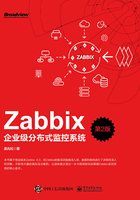
上QQ阅读APP看本书,新人免费读10天
设备和账号都新为新人
4.5 配置图形
Graphs(图形)用于将数据以可视化形式展示。Graphs的配置存在于主机和模板中。
在主机(模板)中选择“Graphs”,如图4-13所示。单击“Create graph”按钮(图中标号⑤),打开新建图形界面,输入图形名称(图中标号⑥),选择所需要添加的监控项(图中标号⑫~⑭),选择完成后如图中标号⑮所示。

图4-13 创建图形
单击“Add”按钮,在相应的主机(模板)中可以看到Graphs新增了内容,如图4-14所示。

图4-14 Graphs新增的内容
选择刚才创建的图形,单击“Preview”,即可查看图形,如图4-15所示。

图4-15 查看图形
如果要查看所有的图形,则单击Monitoring→Graphs,选择对应的Group、Host、Graph进行查看即可,如图4-16所示。

图4-16 选择查看所有的图形
Graphs配置参数说明如表4-2所示。
表4-2 Graphs配置参数说明

续表

续表

续表

Items的显示属性如图4-17所示,各参数说明如表4-3所示。

图4-17 Items的显示属性
表4-3 参数说明

在某些情况下,我们并不需要为所有的监控项都配置图形,这时就可以通过Simple Graphs来查看图形,如图4-18所示。

图4-18 通过Simple Graphs查看图形
单击“Graph”,可以看到如图4-19所示的图形数据。

图4-19 图形数据