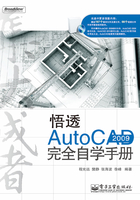
上QQ阅读APP看本书,新人免费读10天
设备和账号都新为新人
1.2 启动AutoCAD 2009中文版
启动AutoCAD 2009的方式有很多。
1. 双击桌面的快捷方式。
安装好AutoCAD 2009中文版后,在桌面上会创建一个AutoCAD 2009的快捷方式。如图1-16所示,通过双击此快捷方式来启动AutoCAD 2009中文版。

图1-16 快捷方式
2. “开始”菜单启动方式。
1 单击“开始”按钮,弹出“开始”菜单。
2 选择“所有程序>Autodesk>AutoCAD 2009—Simplified Chinese>AutoCAD 2009”选项,系统启动AutoCAD 2009中文版,如图1-17所示。

图1-17 用“开始”菜单方式启动AutoCAD 2009中文版