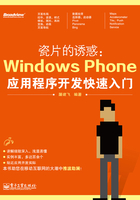
上QQ阅读APP看本书,新人免费读10天
设备和账号都新为新人
2.5 面板嵌套
这些面板除了可以单独定位和布置子元素外,还可以相互嵌套。事实上在页面结构比较复杂的场合,页面就是通过面板相互嵌套实现的。
如在Visual Studio 2010 Express for Windows Phone新建的XAML页面文件中,代码如下,就是以一个名称为“LayoutRoot”的Grid面板作为底层面板,然后在其中嵌套一个名称为“TitlePanel”的StackPanel面板,用于设置程序名称和页面标题;还嵌套了另一个名称为“ContentPanel”的Grid面板用于放置页面内容。
XAML代码:
<Grid x:Name="LayoutRoot" Background="Transparent">
<Grid.RowDefinitions>
<RowDefinition Height="Auto"/>
<RowDefinition Height="*"/>
</Grid.RowDefinitions>
<StackPanel x:Name="TitlePanel" Grid.Row="0" Margin="12,17,0,28">
<TextBlock x:Name="ApplicationTitle" Text="MY APPLICATION" Style="{StaticResource PhoneTextNormalStyle}"/>
<TextBlock x:Name="PageTitle" Text="page name" Margin="9,-7,0,0" Style="{StaticResource PhoneTextTitle1Style}"/>
</StackPanel>
<Grid x:Name="ContentPanel" Grid.Row="1" Margin="12,0,12,0"></Grid>
</Grid>
需要说明的是,当两个Grid面板嵌套时,子元素归属于哪个Grid面板,取决于该子元素离哪个Grid面板近,或者说子元素是在哪个面板的标签内。例如,以下代码中,ContentPanel面板嵌套在LayoutRoot面板中,但Button1按钮离LayoutRoot面板近,属LayoutRoot面板的子元素;Button2属ContentPanel面板。
XAML代码:
<Grid x:Name="LayoutRoot" Background="Transparent">
<Grid.RowDefinitions>
<RowDefinition Height="Auto"/>
<RowDefinition Height="*"/>
</Grid.RowDefinitions>
<Button Name="Button1" Grid.Row="0" Height="80">我属于Grid(LayoutRoot)</Button>
<Grid x:Name="ContentPanel" Grid.Row="1" >
<Grid.RowDefinitions>
<RowDefinition Height="Auto"/>
<RowDefinition Height="*"/>
</Grid.RowDefinitions>
<Button Name="Button2" Grid.Row="0" Height="80">我属于Grid(ContentPanel)</Button>
</Grid>
</Grid>