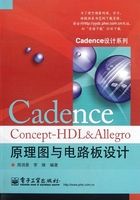
4.7 交叉标注和绘制层次图
目的:标注信号在原理图页面中的页区位置,帮助快速找到该信号。
1.设置交叉标注
(1)在项目管理器中,选择Tools→CRefer命令,如图4-7-1所示。单击Options按钮,如图4-7-2所示。

图4-7-1 菜单栏

图4-7-2 CRefer对话框
(2)打开Cross Referencer Option窗口,在Cref Data File选项卡中,单击浏览按钮,如图4-7-3所示。定位到User1/ftb/setup目录,单击cref.dat文件并单击Open按钮。
(3)单击Content选项卡,如图4-7-4所示。在Run Options下,选择Show Warnings for Unique Signals选项,同时选择下面的Make Page Title Invisible选项。

图4-7-3 设置Cref Data File选项卡

图4-7-4 设置Content选项卡
(4)单击Format选项卡,如图4-7-5所示。在Formatting Options下,选择Omit Input/ Output Arrows选项。
(5)单击Reports选项卡,如图4-7-6所示。在Cref Text Reports下,选择NetsByPage Report和Schematic Report选项,并选择CrefParts Report和Schematic Report选项。在Schematic Reports下,选择Add as a Separate View选项,单击确定按钮。
2.运行交叉标注
(1)在CRefer窗口中,单击Run按钮运行,然后单击No按钮跳过报告。

图4-7-5 设置Format选项卡

图4-7-6 设置Reports选项卡
(2)在项目管理器中,单击Design Entry查看原理图,root原理图的第一页和第二页包含交叉标注。
(3)在层次视图上单击data,交叉标注的指针指向层次视图页面。进入root设计的标记网络“2^”就会回到daamp设计的标记网络“6^”或“7^”。
(4)选择Tools→Occurrence Edit命令并单击Yes按钮扩展设计,对于复制模块必须在Occurrence Edit模式下查看交叉标注。
3.层次图打印
(1)在原理图编辑器中,选择File→Plot Setup命令。
(2)在Scaling选项下,选择Fit To Page单选按钮,如图4-7-7所示。
(3)在Plot Fort选项下,选择Helvetica,如图4-7-8所示。
(4)在Plotter选项下,单击Setup按钮。设置Orientation到Landscape,在Name区域选择网络打印机,并单击OK按钮。再次单击OK按钮关闭DE HDL窗口。选择File→Plot命令。

图4-7-7 设置Scaling选项

图4-7-8 设置Plot Fort选项
(5)设置Plot Range到Hierarchy。单击Plot。
在Occurrence Edit 模式Occurrence 属性也会被打印,在打印时会将一个模块的多个调用都打印出来,而在打印Hierarchy 和Expanded 模式一个模块只会打印一次。